Xibo Quick Start¶
Meetup2xibo stores event data in a Xibo dataset. The steps below describe a quick alternative to manually creating the dataset as described in Xibo Events Dataset.
Download Agenda Layout and Dataset Structure¶
Xibo can import or export dataset structures only when associated with a layout. Download the agenda layout and event dataset structure, which was exported from Xibo as a zip file: /data/export_quick-start-agenda-for-xibo-1-8.zip.
Import Agenda Layout¶
Import the downloaded agenda layout and associated event dataset structure. Click the Import button above the layouts list, as shown in Figure 8.
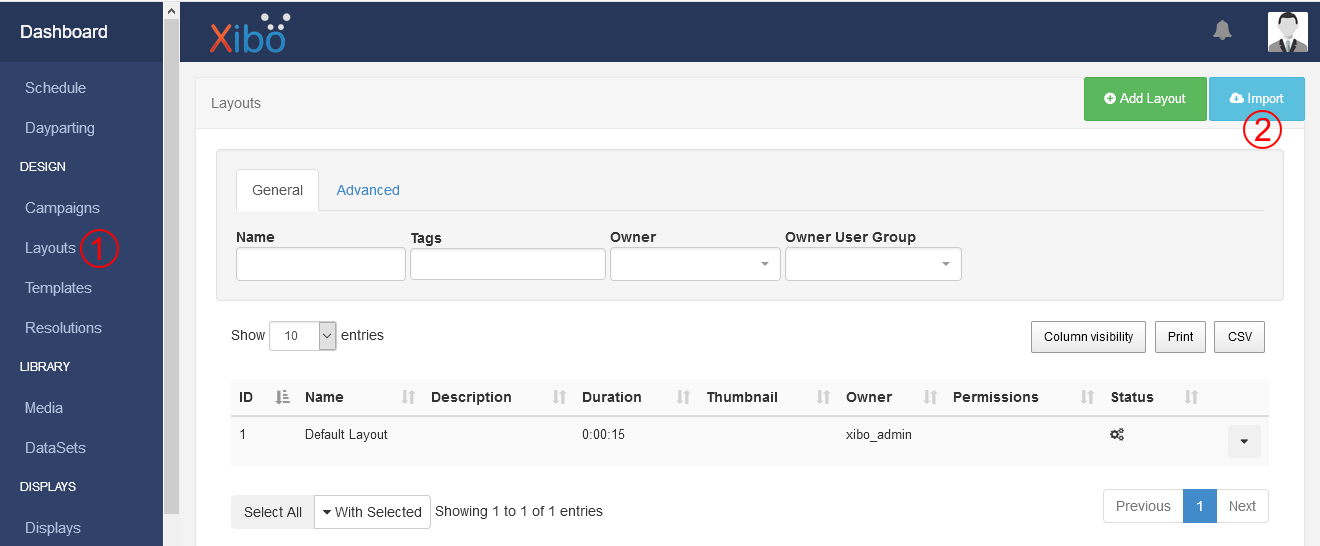
Figure 8. Import layout. Click Layouts (1) in the Xibo CMS menu to display the layouts list. Click the Import button (2) to open the Upload Layout dialog box.
Select and upload the agenda layout zip file as shown in Figure 9.

Figure 9. Upload layout. Click the Add ZIP Files button (1) to open the File Upload dialog box. Navigate to folder containing the downloaded zip file. Select the zip file (2). Click the Open button (3) to add the zip file to the File Upload dialog box’s list of files. Click the Start upload button (4) to upload the zip file. When the upload completes, click the Done button (5) to close the dialog box.
Observe that the layout list contains the imported layout as shown in Figure 10.

Figure 10. Xibo’s layout list includes the imported layout (1).
Review and Rename Imported Dataset¶
Observe that the dataset list contains the imported dataset as shown in Figure 11.

Figure 11. Review dataset. Click Datasets (1) in the Xibo CMS menu to display the datasets list. Observe that the list includes the imported dataset (2). In the imported dataset’s row, click the down arrow (3) to open the popup menu. Select Edit (4) from the menu to open the Edit Dataset dialog box.
Edit the dataset’s name, description, and code, as shown in Figure 12. Choose any meaningful dataset name. The description is optional, but helpful. Choose any meaningful single-word code to identify the dataset for Xibo API clients. The meetup2xibo configuration must contain this code as described in Xibo Dataset Code and Column Names.

Figure 12. Edit dataset. Edit the dataset name (1), description (2), and code (3). Click Save (4) to save the changes.
